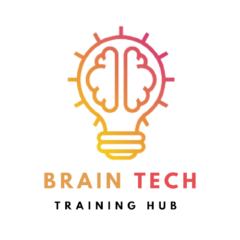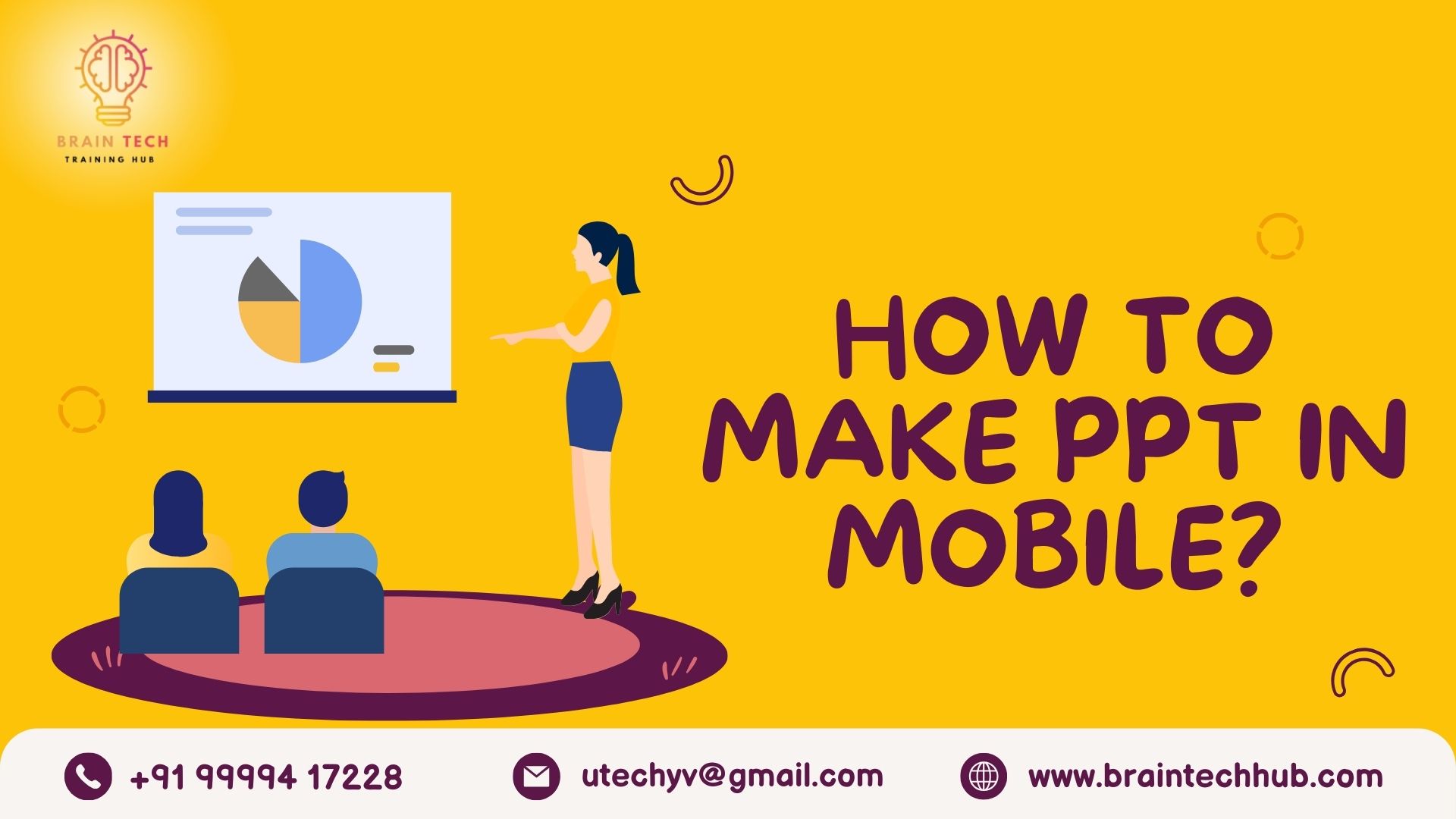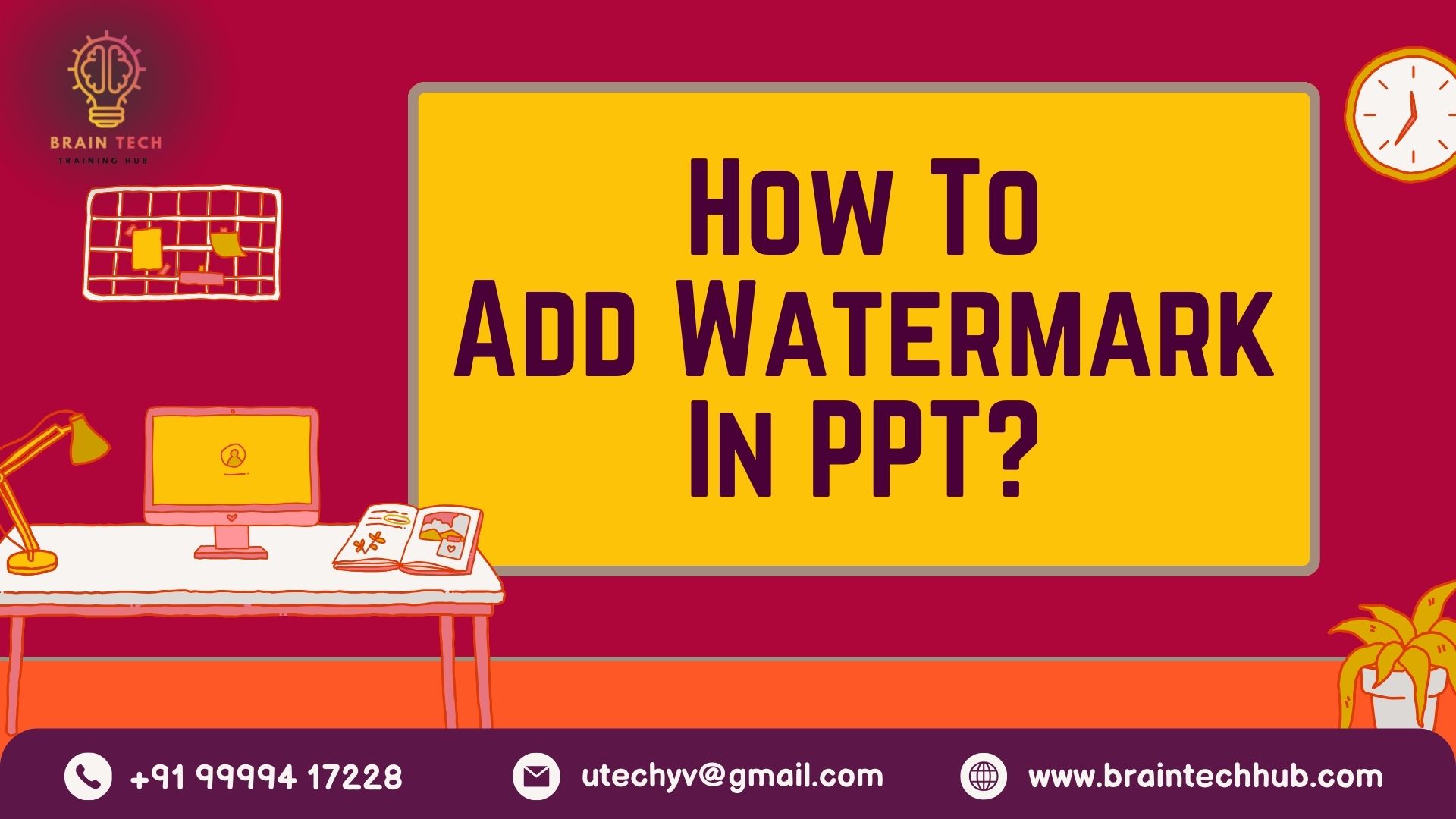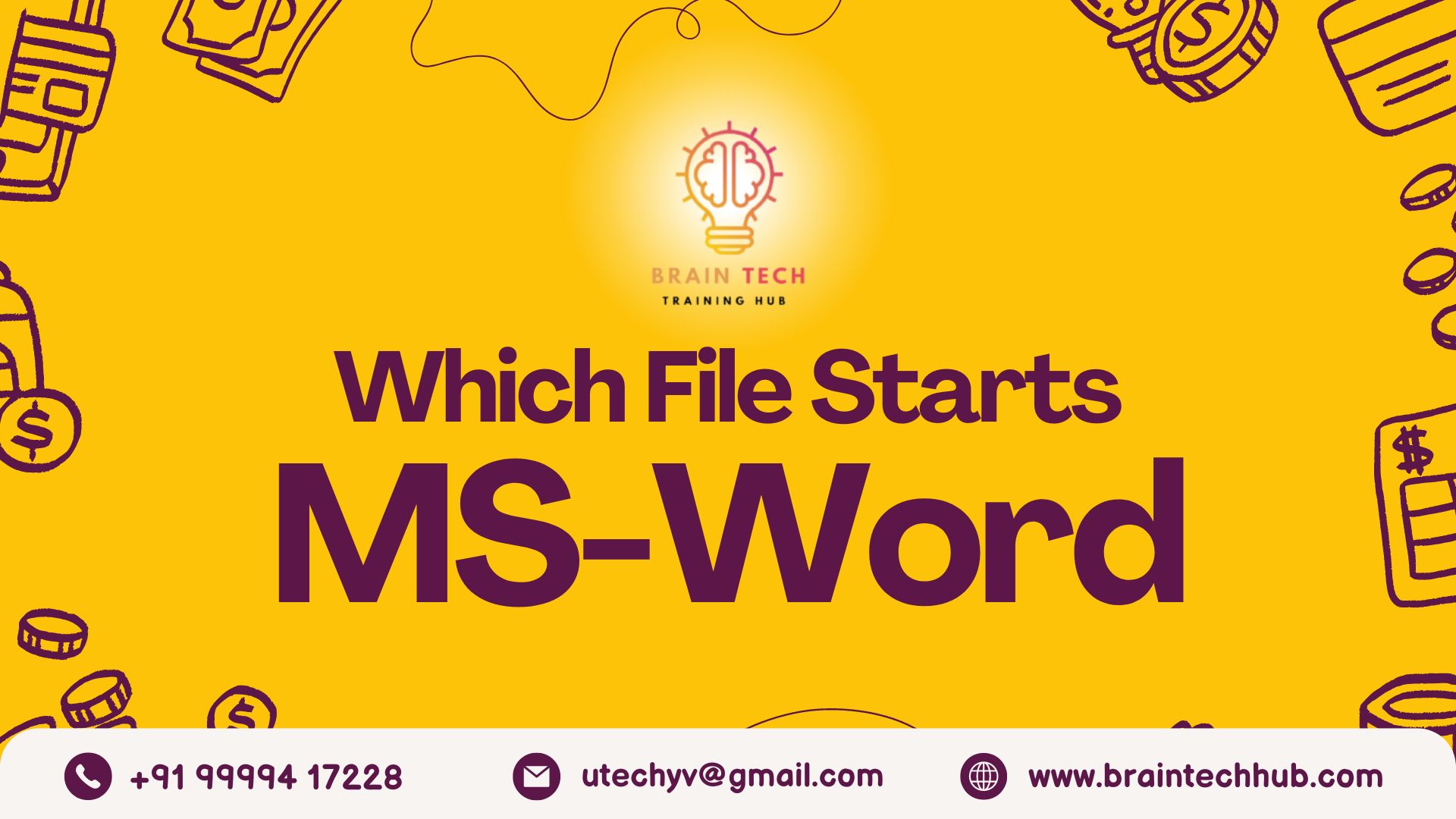Introduction
Creating PowerPoint presentations on your phone is super handy! You can whip up slides while on the go, whether you’re waiting for a friend or chilling at a café. Let’s dive into how you can do it, step by step.
Getting Started: Make PPT In Mobile
First things first, you gotta have the PowerPoint app on your phone. It’s easy-peasy to find and download from the app store. Once you’ve got it, sign in with your Microsoft account or create one if you haven’t already. This lets you access your presentations from anywhere.
Starting a New Presentation: Making PPT on Mobile
Okay, time to get creative! Tap the plus (+) sign in the app to start a new presentation. You can pick a cool template or just begin with a blank slide—whatever floats your boat. Give your presentation a catchy title and start adding slides by hitting the “Add Slide” button.
Adding Stuff to Your Slides: Making PPT on Mobile
Now comes the fun part—adding content! Want to say something? Just tap on a slide and start typing. Need a picture? Hit the image button and choose one from your phone. Charts and tables? Yup, you can add those too, with just a few taps.
Making It Look Fancy: Tips for Making PPT In Mobile Stand Out
Want your presentation to stand out? Customize it! Change the colors, pick a different font, or add some cool animations. It’s like decorating a cake—make it look yummy!
Sharing Is Caring: How to Share Your PPT Made on Mobile
Done with your masterpiece? Awesome! Now it’s time to show it off. Hit the share button, and you can send it to your friends, your boss, or anyone you want to impress. You can even work on it together with others—collaboration at its finest!
Tips for Being a Mobile Pro: Making PPT On Mobile Like a Boss
Here are some handy tips to make your PowerPoint-on-phone experience even better:
- Use shortcuts: They’re like magic tricks that make things faster.
- Keep it synced: Make sure your presentation is saved in the cloud so you can access it from any device.
- Get creative: Your phone is packed with cool features—voice dictation, touch gestures—so why not use them?
Wrapping Up
So, there you have it—making PowerPoint presentations on your phone is a breeze! Whether you’re a student, a professional, or just someone who loves being creative, it’s a game-changer. And hey, at BrainTech Hub, we’ve got all your MS Office needs covered. So go ahead, unleash your inner artist, and start crafting amazing presentations on your phone today!