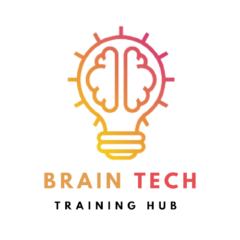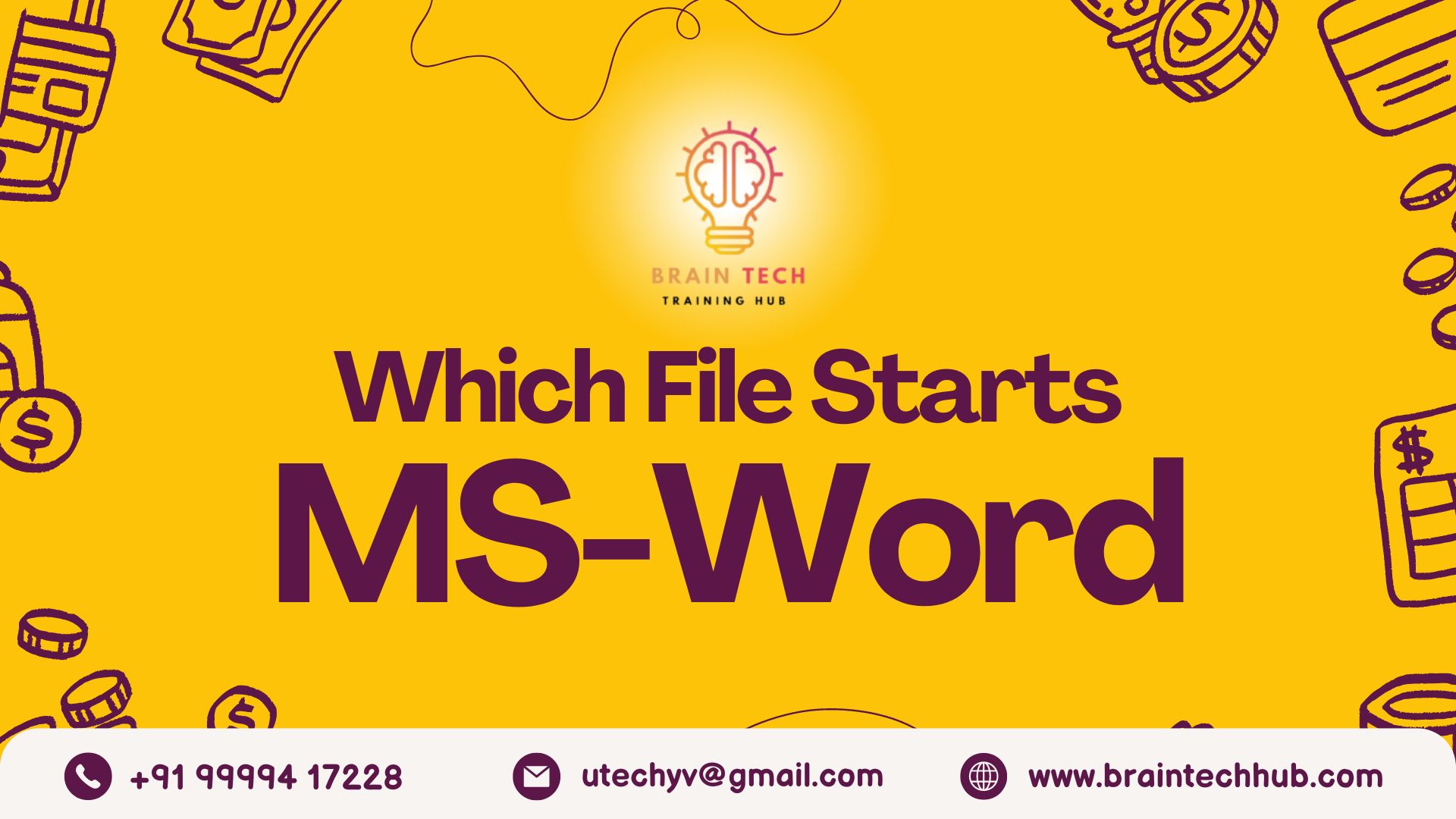Have you ever wondered Which File Starts with Microsoft Word? It all begins with a file called “winword.exe.” This file is like a special key that opens Word on your computer. When you click on the Word icon, “winword.exe” gets things going, loading everything needed for Word to work smoothly. It’s located in the Microsoft Office folder on your computer and comes in different sizes depend ing on your Office version. Once it’s running, you can use Word’s easy interface to create documents, format text, and collaborate with others. “winword.exe” also helps Word work together with other Office programs like Excel and PowerPoint. So, it’s the starting point for your Word journey, making writing and editing documents simple and fun!
Understanding the Role of “winword.exe” in Starting MS Word
“Winword.exe” serves as the executable file responsible for launching Microsoft Word. Every time you click on the Word icon or open a Word document, it is “winword.exe” that springs into action, initiating the entire Word processing environment.
The Anatomy of “winword.exe” and Its Significance
| Aspect | Details |
|---|---|
| Location | Typically found in the Microsoft Office program folder within the installation directory on your computer. |
| Size | Varies depending on the version of Microsoft Office installed, ranging from a few megabytes to several dozen megabytes. |
| Execution | Loads various components and libraries required for Microsoft Word to function seamlessly. |
The MS Word Ecosystem: Features and Functions
Microsoft Word, being a flagship product of the Microsoft Office suite, boasts a plethora of features and functionalities designed to streamline document creation and editing. Let’s explore some key aspects:
1. User Interface: Simplified for Easy Navigation
The user interface of MS Word is intuitive and user-friendly, with a ribbon-based menu system that provides quick access to commonly used commands and functions.
| Feature | Description |
|---|---|
| Ribbon Menu | Organized into tabs, each containing groups of related commands, the ribbon menu ensures efficient navigation and productivity. |
| Customization | Users have the flexibility to customize the ribbon by adding or removing commands to suit their preferences and workflow. |
2. Document Creation and Formatting: Making Writing Effortless
MS Word offers extensive capabilities for creating and formatting documents, catering to a diverse range of needs and requirements.
| Feature | Description |
|---|---|
| Templates | A wide selection of pre-designed templates allows users to kickstart their document creation process with ease. |
| Formatting Options | From font styles and sizes to paragraph alignment and spacing, MS Word provides comprehensive formatting tools for polishing documents to perfection. |
3. Collaboration and Sharing: Bringing People Together
In today’s interconnected world, collaboration is key, and MS Word facilitates seamless collaboration and sharing of documents among users.
| Feature | Description |
|---|---|
| Real-time Collaboration | With features like real-time co-authoring, multiple users can work on the same document simultaneously, fostering collaboration and enhancing productivity. |
| Cloud Integration | Integration with cloud storage services such as OneDrive enables users to access their documents from anywhere, on any device, ensuring flexibility and convenience. |
Additional Insights into Microsoft Word and “winword.exe”
- Compatibility: “Winword.exe” is compatible with various operating systems, including Windows and macOS, ensuring accessibility across different platforms.
- Performance Optimization: Over the years, Microsoft has continuously optimized “winword.exe” to enhance performance, stability, and security, ensuring a smooth and reliable user experience.
- Integration: Apart from launching MS Word, “winword.exe” also facilitates integration with other Microsoft Office applications, such as Excel and PowerPoint, allowing seamless data exchange and collaboration across different platforms.
Conclusion: Embracing the Power of “winword.exe” and Microsoft Word
In conclusion, “winword.exe” serves as the cornerstone of Microsoft Word, orchestrating its launch and laying the groundwork for a robust and feature-rich word processing experience. Understanding the role of this file sheds light on the inner workings of MS Word and enhances our appreciation for its functionality within the broader Microsoft Office ecosystem.
At BrainTech Hub, we are dedicated to providing top-notch MS Office solutions, empowering individuals and businesses alike to unleash their full potential through the power of Microsoft Word and other Office applications. Join us on this journey towards enhanced productivity and efficiency in the digital age.