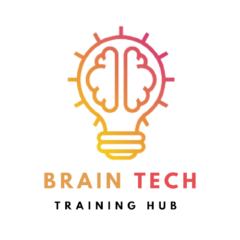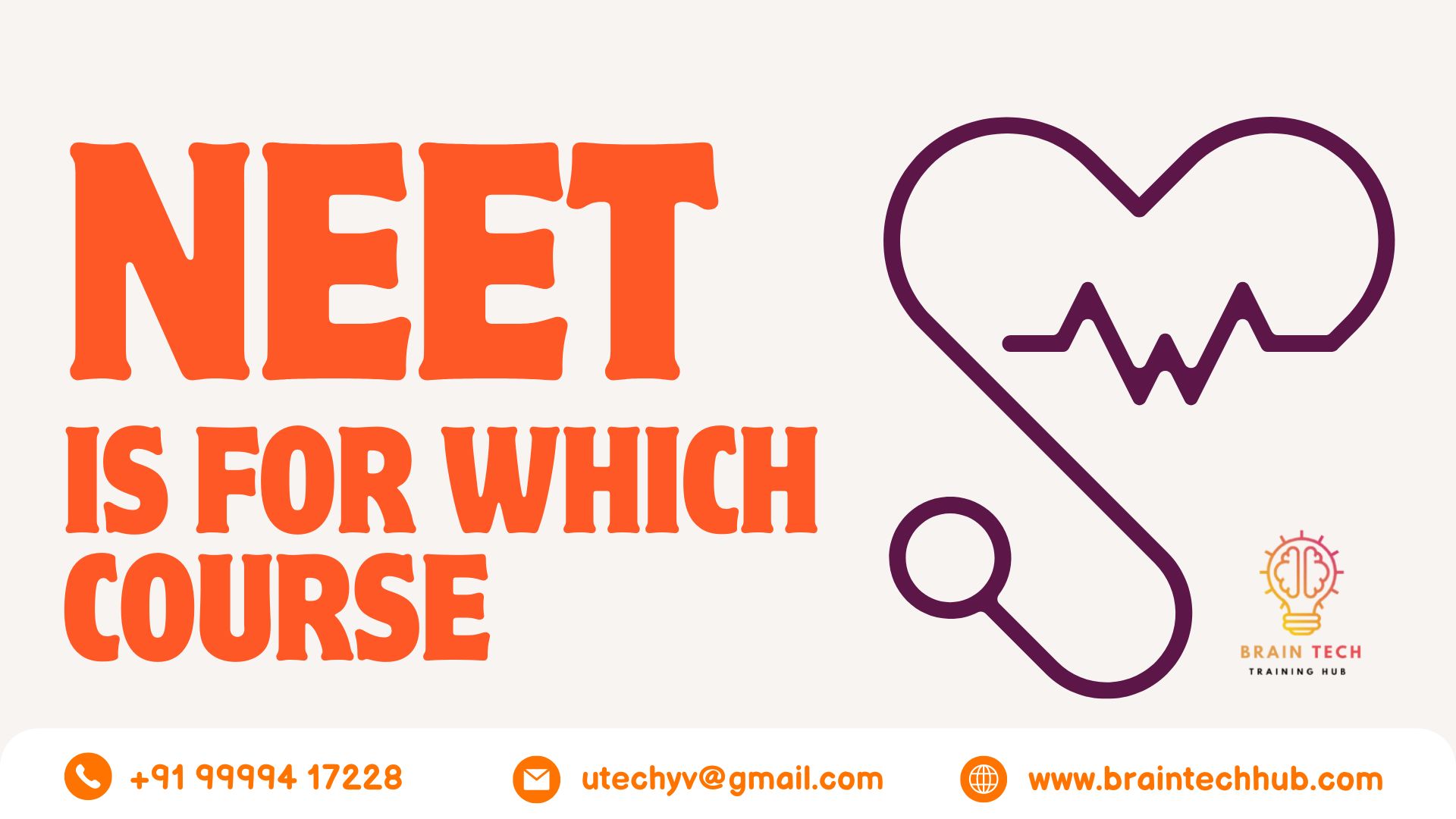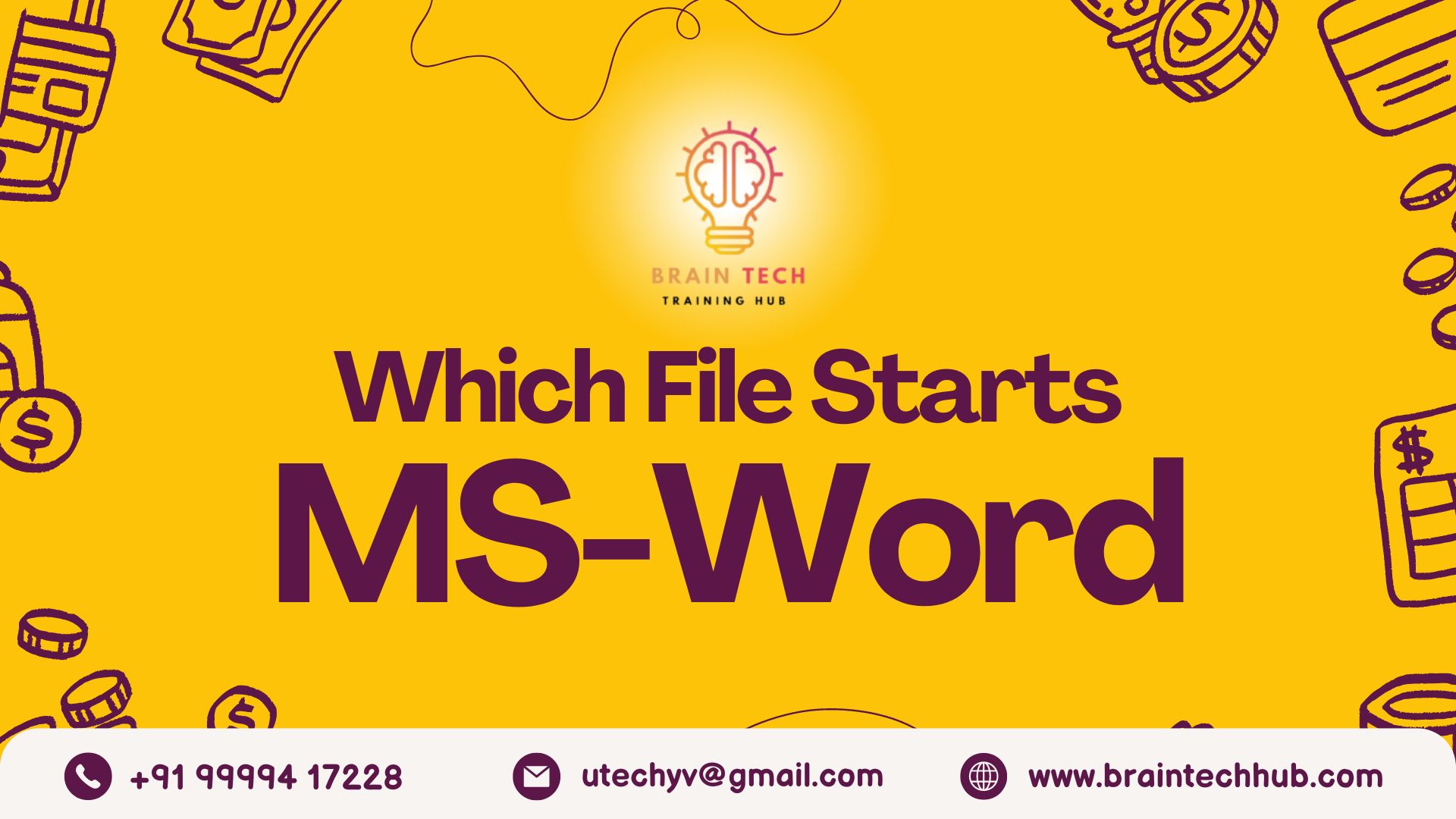Which of the following is a type of page break present in MS Word?
- Double Page Break
- Column Break
- Text Indentation Break
- Row Break
Answer: B) Column Break
Explanation:
Column Break is a type of page break present in MS Word.
Explanation Of Why Column Break Is A Type Of Page Break Present In MS Word Among All Of Them
Let’s break down why “Column Break” is the correct answer and why the other options are not types of page breaks in Microsoft Word:
- Column Break: This type of page break is used to end the current column and start the next one on the same page. It’s specifically designed for documents with multiple columns, allowing you to control the layout effectively.
- Double Page Break: There isn’t a feature called “Double Page Break” in Microsoft Word. While you can manually insert multiple page breaks, there isn’t a specific type known as a “Double Page Break.”
- Text Indentation Break: Text indentation is a formatting feature that adjusts the position of text relative to the left or right margins. However, it doesn’t serve the purpose of separating content onto different pages, so it’s not considered a type of page break.
- Row Break: In Microsoft Word, there’s no feature called a “Row Break.” Word doesn’t organize content into rows like a spreadsheet; instead, it primarily deals with text and other objects on a page level.
So, among the options provided, only “Column Break” is a genuine type of page break in Microsoft Word, specifically designed for managing content across multiple columns within a page.