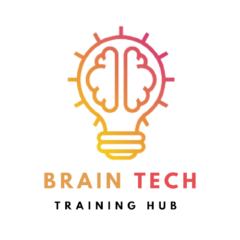Are you struggling to cancel an e-invoice in Tally Prime? In this blog post, I’ll guide you through the process based on my experience, ensuring that you can easily understand and implement these steps.
Understanding E-Invoicing in Tally Prime
Before we delve into canceling e-invoices, let’s understand what e-invoicing is and how it works in Tally Prime. E-invoicing is a system in which invoices are generated electronically and authenticated by the Invoice Registration Portal (IRP) before being sent to the recipient. Tally Prime simplifies this process by seamlessly integrating e-invoicing into its software, ensuring compliance with GST regulations.
Steps to Cancel an E-Invoice in Tally Prime
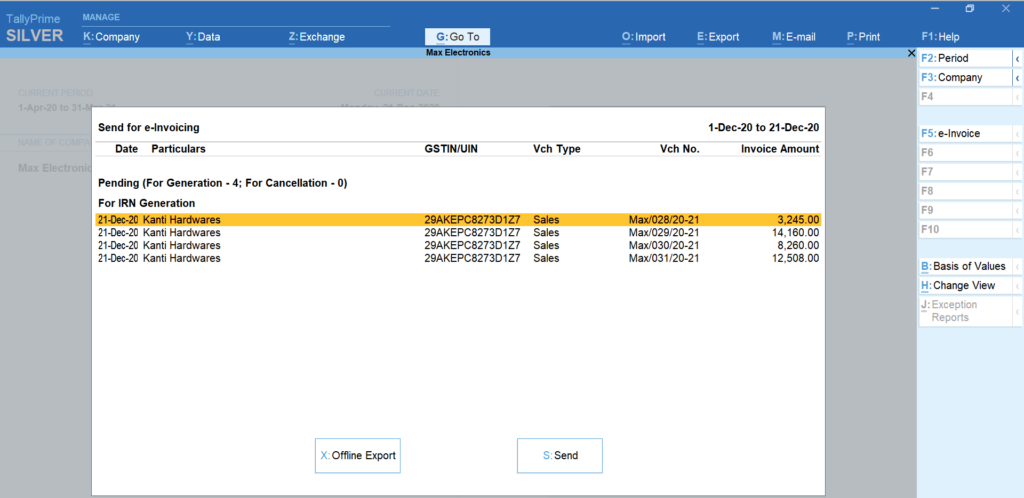
- Accessing the E-Invoice Module: To cancel an e-invoice in Tally Prime, you need to first access the e-invoice module. In Tally Prime, this module can be found under the ‘Gateway of Tally’ section.
- Locating the E-Invoice: Once you’re in the e-invoice module, you’ll need to locate the e-invoice you wish to cancel. This can be done by searching for the invoice number or the customer’s name.
- Selecting the E-Invoice: After locating the e-invoice, select it by clicking on it. This will open up the details of the e-invoice, including the option to cancel it.
- Canceling the E-Invoice: To cancel the e-invoice, look for the ‘Cancel’ option within the e-invoice details. Click on this option to initiate the cancellation process.
- Confirming the Cancellation: Once you’ve clicked on the ‘Cancel’ option, Tally Prime will prompt you to confirm the cancellation. Confirm the cancellation to complete the process.
- Updating the E-Invoice Register: After canceling the e-invoice, it’s important to update the e-invoice register in Tally Prime to reflect the cancellation. This can be done by selecting the ‘Update Register’ option within the e-invoice module.
Points to Remember While Cancelling an E-Invoice in Tally Prime
- Cancelling an e-invoice in Tally Prime is irreversible, so ensure that you have selected the correct invoice before confirming the cancellation.
- It’s advisable to consult with your tax advisor or accountant before canceling an e-invoice, as there may be legal or tax implications.
If you’re interested in learning more about Tally Prime and mastering its features, consider joining BrainTech Hub. Our comprehensive courses will equip you with the skills you need to excel in your business. Contact us at +91 99994 17228 to enroll today!