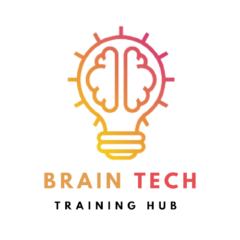Knowing how to handle purchase and sales entries in Tally with GST is crucial for businesses to keep their accounts organized and follow tax rules. This guide will explain the basics of recording these transactions in Tally, with simple tips to make it easier for you.
Purchase Entry in Tally with GST
What to Know About Purchase Entry in Tally with GST
When you buy something for your business, you need to record it in Tally. This includes details like the date of purchase, supplier’s information, invoice number, what you bought (quantity, rate, and total), and the GST details (taxes involved).
Tip from My Experience on Purchase Entry in Tally with GST
Keep your purchase records organized. It helps to match them with supplier invoices to catch any mistakes early.
How to Do It:
- Go to “Accounting Vouchers” and select “F9: Purchase.”
- Fill in the details mentioned above and save.
Common Questions About Purchase Entry in Tally with GST
- How to Record a Purchase Entry in Tally with GST? Follow the steps above.
- Why Include GST Details? It ensures you’re following the GST rules and helps with tax calculations.
Sales Entry in Tally with GST
What to Know About Sales Entry in Tally with GST
When you sell something, you also need to record it in Tally. This includes the sales date, customer information, invoice number, what you sold (quantity, rate, and total), and the GST details.
Tip from My Experience On Sales Entry in Tally with GST
Be consistent in recording sales. It helps to review your sales regularly to see how your business is doing.
How to Do It:
- Go to “Accounting Vouchers” and select “F8: Sales.”
- Fill in the details and save.
Common Questions On Sales Entry in Tally with GST
- How to Record a Sales Entry in Tally with GST? Follow the steps above.
- How Does GST Affect Sales Entries? It impacts your selling price and tax calculations.
Conclusion
Understanding purchase and sales entries in Tally with GST is crucial for managing your business finances and staying compliant with GST laws. If you want to learn more, check out the Tally With GST course by BrainTech Hub. For details, contact us at +91 99994 17228.
Follow these simple steps and tips to manage your purchases and sales effectively in Tally with GST, making your business operations smoother.