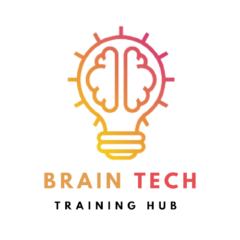Introduction:
Are you tired of spending countless hours manually cutting your videos in Premiere Pro? Well, we’ve got some exciting news for you! In our latest blog post, we’re about to introduce you to a game-changing hack that will revolutionize your video editing experience.
The Automatic Cut Detection Hack:
Picture this: you’re editing a video, and the thought of manually marking and cutting each segment makes you cringe. But what if we told you there’s a way to simplify this process? With Premiere Pro’s Automatic Cut Detection feature, you can now say goodbye to the tedious task of manual cutting.
In our video tutorial, we’ll walk you through the process of using this innovative feature. With just a single click, Premiere Pro intelligently detects all the cuts in your video and executes the cutting process automatically. It’s like having a digital assistant that handles the intricate work for you, ensuring precision and efficiency in your edits.
Who Can Benefit:
Whether you’re a seasoned video editor looking to save time or a newcomer eager to explore the world of video editing, this hack is a game-changer. It empowers you to work smarter, not harder, and allows you to focus on the creative aspects of your projects.
Join Our Premiere Pro Course:
Ready to take full advantage of this incredible feature? We invite you to enroll in our Premiere Pro course. During this course, we’ll not only explore the Automatic Cut Detection feature in-depth but also provide you with valuable insights and tips to enhance your video editing skills.
Conclusion:
Say farewell to the days of tedious manual cutting in Premiere Pro. With the Automatic Cut Detection feature, your video editing process will become smoother, more efficient, and more enjoyable than ever before. Unlock the potential of Premiere Pro and elevate your editing game today.